Welcome to the Poly Compatibility Guide, your ultimate resource for ensuring seamless integration of Poly products with your communication systems. This guide provides detailed insights into headset compatibility, software requirements, and troubleshooting tips to enhance your user experience. Whether you’re using Poly desk phones, video conferencing tools, or wireless headsets, this guide helps you make informed decisions for optimal performance.
1.1 Overview of Poly Products
Poly, formerly Plantronics and Polycom, offers a diverse range of communication solutions, including headsets, desk phones, and video conferencing systems. Their products cater to businesses of all sizes, providing high-quality audio and video tools for seamless collaboration. From wired and wireless headsets to advanced video conferencing equipment, Poly’s portfolio ensures reliable and efficient communication across various industries and work environments.
1.2 Importance of Compatibility
Compatibility is crucial for ensuring seamless integration of Poly products with your existing communication systems. Proper compatibility guarantees optimal performance, reduces potential technical issues, and enhances user experience. Whether it’s headsets, desk phones, or video conferencing tools, compatibility ensures that all components work together flawlessly, maximizing productivity and efficiency in any business environment. Always verify compatibility to avoid connectivity or functionality problems.

Headset Compatibility
Poly headsets offer seamless integration with Poly desk phones, computers, and softphones, ensuring high-quality audio for professional communication. Choose from wired or wireless options, certified for compatibility with popular platforms like Microsoft Teams and Zoom, to enhance your communication experience.
2.1 With Poly Desk Phones
Poly headsets are designed to work effortlessly with Poly desk phones, ensuring crystal-clear audio and reliable connectivity. Models like the Blackwire and Voyager series offer seamless integration, with features like call control and noise cancellation. For optimal performance, use certified cables or adapters to connect your headset to Poly desk phones, enhancing your communication experience with ease and efficiency.
2.2 With Computers and Softphones
Poly headsets are fully compatible with computers and softphones, offering flexible connectivity options for remote work. Popular models like the Blackwire and Voyager series work seamlessly with platforms like Microsoft Teams and Zoom. These headsets feature plug-and-play functionality, noise cancellation, and intuitive call controls, ensuring a professional audio experience for virtual meetings and calls from your computer.

Wireless vs. Wired Headsets
Wireless headsets offer greater mobility and convenience, while wired models provide reliable, plug-and-play connectivity. Choose based on your workstyle and connectivity needs for optimal performance.
3.1 Key Differences
Wireless headsets offer enhanced mobility and flexibility, ideal for dynamic work environments, while wired headsets provide consistent audio quality and reliability without battery dependence. Wireless models often use DECT or Bluetooth technology, ensuring secure connections, whereas wired headsets simplify setup and eliminate charging needs. Understanding these differences helps users choose the optimal solution for their communication needs.
3.2 Recommended Models
Poly offers a range of headsets tailored to different needs. For wired solutions, the Blackwire 5200 and Blackwire 5220 series are highly recommended for their durability and crystal-clear audio. Wireless options like the Voyager 6200 UC and Voyager 8200 UC series provide excellent mobility and long battery life. These models are designed to ensure seamless compatibility and enhanced user experience across various communication platforms.

Video Conferencing Compatibility
Poly video conferencing solutions seamlessly integrate with platforms like Microsoft Teams and Zoom. Certified devices, such as the Poly Studio P5 and Poly Studio P15, ensure high-quality video and audio, enhancing collaboration experiences.
4.1 Platforms Overview
Poly video conferencing solutions are designed to work seamlessly with popular platforms like Microsoft Teams and Zoom. These integrations ensure high-quality audio and video performance, enabling smooth collaboration. The Poly Studio P5 and Poly Studio P15 are certified for these platforms, offering plug-and-play functionality. This compatibility ensures users can leverage Poly devices effortlessly across their preferred conferencing tools, enhancing productivity and meeting experiences.
4.2 Certified Products
Poly offers a range of certified products designed for seamless integration with leading video conferencing platforms. The Poly Studio P5 and Poly Studio P15 are officially certified for Microsoft Teams and Zoom, ensuring optimal performance. These products undergo rigorous testing to meet platform-specific standards, guaranteeing reliable audio and video quality. Certification ensures compatibility, reducing setup complexity and enhancing collaboration experiences for users across various platforms.
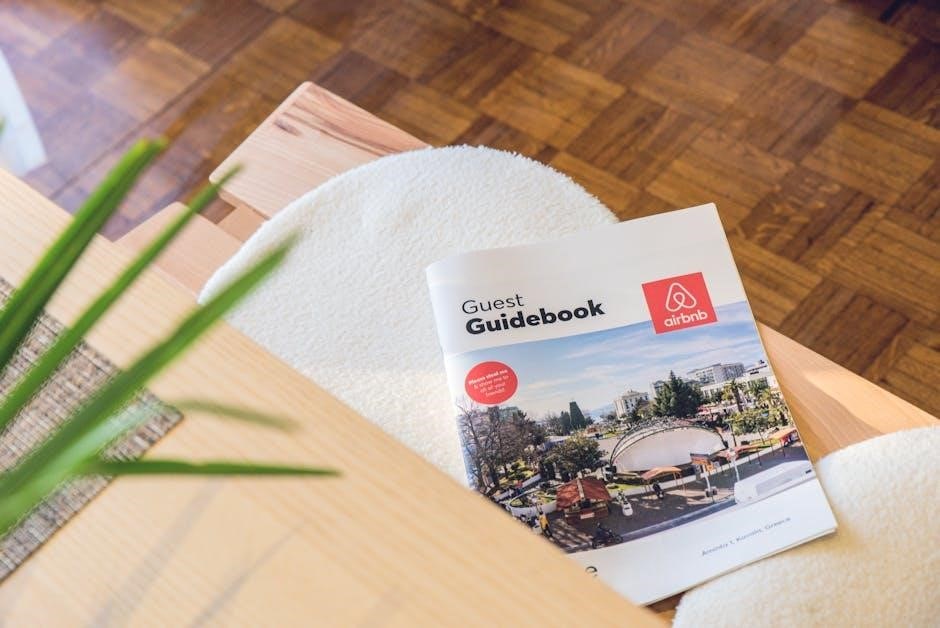
Software and Firmware Requirements
Regular software and firmware updates are crucial for optimal performance. Poly recommends updating to the latest versions for compatibility and enhanced functionality across all devices.
5.1 Updating Software
Updating your Poly software ensures optimal performance and compatibility. Use the Poly Lens app for centralized management or visit the official Poly website for the latest firmware versions. Regularly check for updates to access new features, security patches, and improved functionality. Always back up settings before updating to avoid configuration loss. Stay current for enhanced performance and reliability across all Poly devices.
5.2 Firmware Best Practices
Adhering to firmware best practices is crucial for maintaining Poly device functionality. Always download updates from official sources to avoid malware risks. Schedule updates during low-usage periods to minimize disruptions. Use compatible versions with your existing software to ensure seamless integration. Regularly review release notes for new features or bug fixes. Backup configurations before updating to preserve settings and ensure a smooth transition. This ensures your Poly devices remain secure, efficient, and up-to-date.
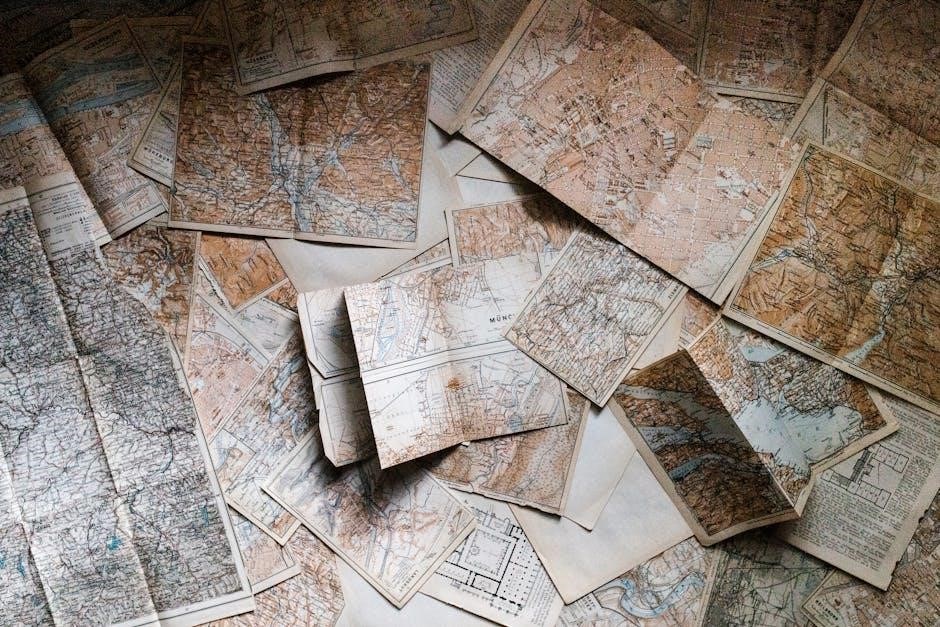
Cables, Adapters, and Accessories
Cables, adapters, and accessories are critical for ensuring proper connectivity and functionality of Poly devices. Choose the right connectors to maintain optimal performance and compatibility across systems.
6.1 Essential Connectors
Essential connectors ensure proper connectivity between Poly devices and systems. Common types include USB, 3.5mm, RJ9, and QD connectors. USB connectors link headsets to computers, while 3.5mm jacks enable audio connections. RJ9 connectors are used for desk phones, and QD connectors are designed for professional headsets. Always use high-quality connectors to maintain performance and compatibility. Refer to the Poly Compatibility Guide for specific recommendations.
6.2 Adapter Solutions
Adapter solutions are crucial for connecting Poly devices to various systems. Use USB-to-RJ9 or 3.5mm-to-RJ9 adapters for seamless integration. These adapters enable compatibility between headsets and desk phones or computers. Poly offers a range of certified adapters to ensure optimal performance. Always check the Poly Compatibility Guide for recommended adapters tailored to your specific setup and requirements.

Troubleshooting Common Compatibility Issues
Troubleshooting compatibility issues with Poly devices often involves checking cables, restarting equipment, and verifying software updates. Ensure all components are certified for your setup to avoid conflicts.

7.1 Diagnostics

Diagnosing compatibility issues with Poly devices involves systematic checks. Use tools like Poly Lens to analyze connectivity and firmware status. Ensure headsets, cables, and adapters are certified. Check for software updates and perform basic troubleshooting steps, such as restarting devices. Verify audio and video settings in conferencing platforms. Identify root causes by isolating components and testing individually to resolve conflicts efficiently.
7.2 Fixing Connection Problems
To resolve connection issues, ensure all cables are securely connected and compatible; Restart devices and verify firmware is up-to-date. Check audio settings in softphones or video platforms. Use certified adapters to prevent signal loss. Consult the Poly Compatibility Guide for recommended configurations. If issues persist, reset devices to factory settings or contact Poly support for assistance. This ensures optimal performance and seamless connectivity.
Chemical Compatibility of Polyethylene
This section provides a chemical compatibility guide for polyethylene, offering key insights into material interactions and safe usage guidelines to ensure optimal performance and durability in various applications.
8.1 Material Interactions
Polyethylene exhibits varying levels of compatibility with different chemicals, influencing its suitability for specific applications. Factors such as concentration, temperature, and exposure duration play a crucial role. For instance, polyethylene is resistant to acids like acetic acid but may degrade when exposed to solvents like acetone. Always consult the chemical compatibility guide to ensure safe and effective material usage across diverse environments and conditions.
8.2 Safe Usage Guidelines
Ensure safe usage of polyethylene by adhering to its chemical compatibility ratings. Avoid exposure to incompatible substances, as they may degrade the material. Always refer to the chemical compatibility guide for specific applications. Proper handling and storage conditions are crucial to maintain material integrity and performance. This guide provides essential tips for safe and effective usage across various environments and applications.

Future of Poly Compatibility
The future of Poly compatibility lies in advancing audiovisual solutions and sustainable materials. Emerging trends include AI-integrated devices, eco-friendly polyethylene, and enhanced collaboration tools for seamless communication experiences.
9.1 Emerging Trends
Emerging trends in Poly compatibility include advancements in AI-integrated audiovisual solutions, enhanced wireless connectivity, and sustainable materials. Poly is focusing on eco-friendly practices, such as chemical-compatible polyethylene, to reduce environmental impact. These innovations aim to deliver seamless communication experiences while promoting greener technologies for future generations.
9.2 Technological Advancements
Poly continues to innovate with AI-driven audio solutions, enhanced wireless connectivity, and certified compatibility with leading platforms like Microsoft Teams and Zoom. Advances in software and firmware ensure backward compatibility, while new materials improve durability. These technological strides enable Poly products to meet evolving workplace demands, delivering crystal-clear voice quality and seamless integration across devices and systems.
The Poly Compatibility Guide simplifies your journey to seamless communication. For further assistance, visit the official Poly support page or explore detailed product guides and troubleshooting resources online.
10.1 Summary
10.2 Additional Resources
For further assistance, explore Poly’s official support page, offering detailed product manuals, troubleshooting guides, and compatibility checkers. Visit the Poly Lens Portal for software updates and firmware best practices. Additional resources include the Poly Compatibility Checker and chemical compatibility guides for materials like polyethylene. These tools ensure optimal performance and safety across all Poly solutions.
